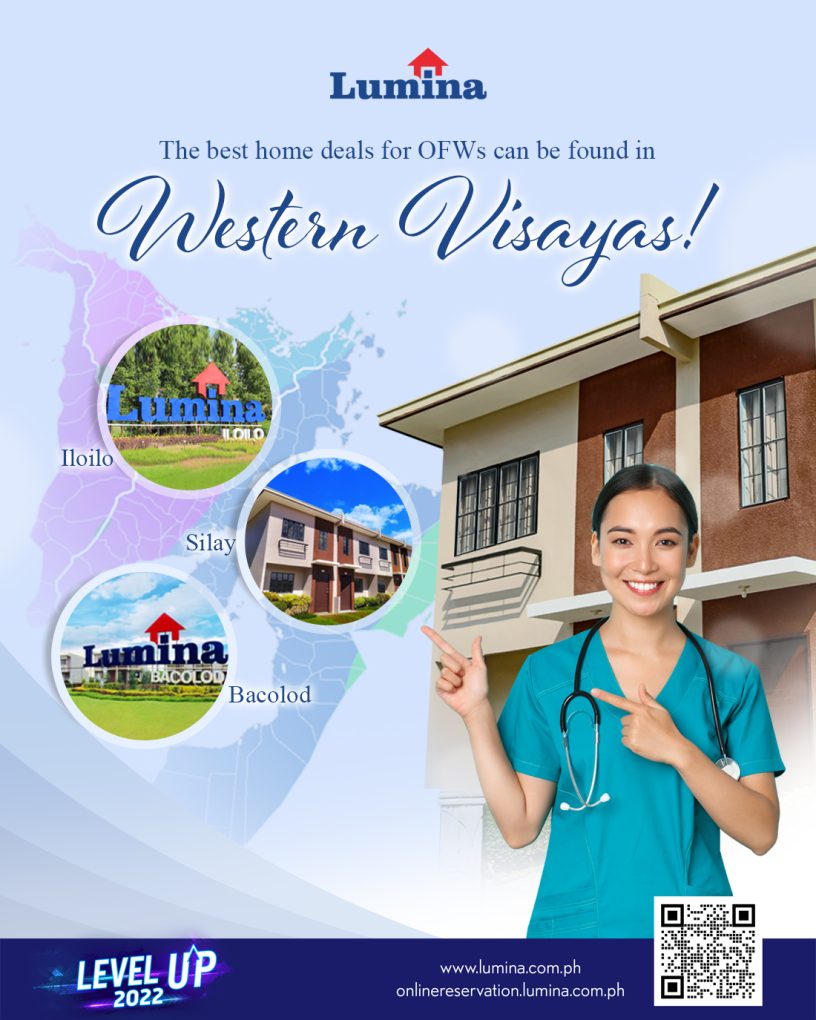Looking for a home to buy? Lumina Homes the affordable housing of Vista Land is a perfect choice.

Here are the five (5) simple steps to purchasing your Lumina home reservation discounted e-vouchers from Shopee:
Step 1. Follow and visit Lumina Homes official at www.shopee.ph/luminahomesofficial on Shopee Mall.
Step 2. Browse the highlighted or readily accessible e-vouchers for house and lot reservations. Use also this CODE: MSOLMN500
Step 3. Learn more about your preferred Lumina house and lot model by reading the product description or clicking “Chat Seller.”

Lumina Homes has over 50 projects sites nationwide to choose from including our house and lot packages from Quezon, Rizal, Laguna, Bulacan, Batangas, Pampanga, Cavite, Bataan, Isabela, Zambales, Cagayan, Nueva Ecija, La Union, Tarlac, Pangasinan, Camarines Norte, Negros Occidental, Albay, Cebu, Sorsogon, Capiz, Iloilo, Agusan del Norte, Davao del Sur, Zamboanga del Sur, Davao del Norte, Misamis Occidental, Bukidnon, and South Cotabato.
Step 4. To purchase an e-voucher, choose “Add to Cart” or “Buy Now” and then enter your payment information either through a credit card, Shopee Pay, or GCash.
Step 5. After your payment has been received, a Lumina representative will get in touch with you to schedule a convenient time for a marketing briefing and the completion of documents online.
Once your purchase is processed, you will get the product in the form of digital codes by text message and email. Please check that the phone number and email address you provided are correct and active.